How does it work?
Editorea consists of highly experienced graphic designers. It is a very convenient online application.
01. Create your free account
1.1: Open the website https://editorea.com
1.2: Click on Register button Or open this link https://app.editorea.com/register
1.3: Register with all required fields and click SUBMIT
Once admin verify your account, you will be able to login
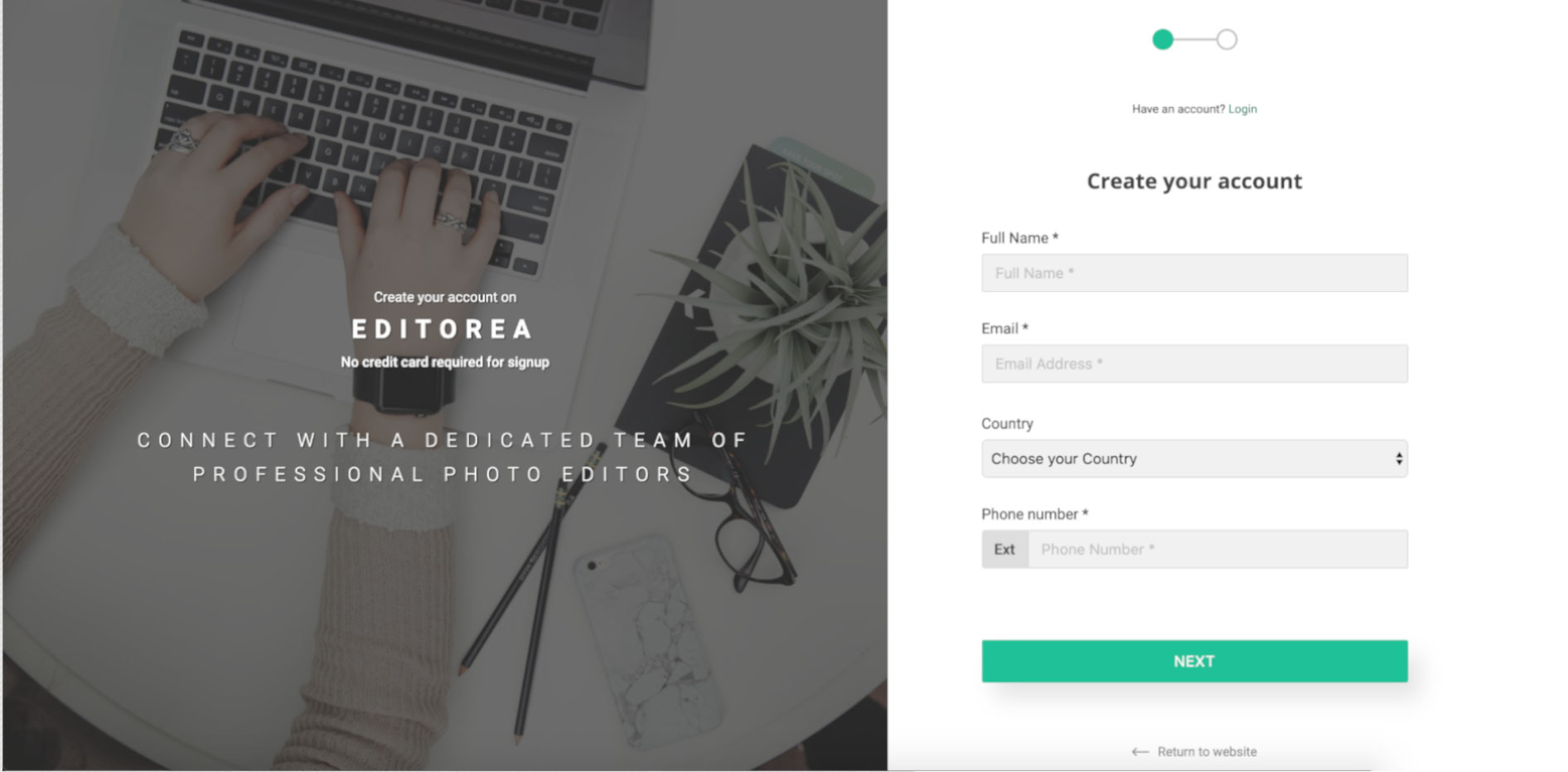
02. Create your first order
2.1: Login with the login credentials email/password https://app.editorea.com/login
2.2: Click on 'NEW ORDER' or 'CREATE NEW ORDER'
2.3: Give the order name or just leave as it is, select the instruction, Delivery Time and Upload Image through Web or secure FTP connection
2.4: After upload completion, click REQUEST QUOTATION and your first order is created
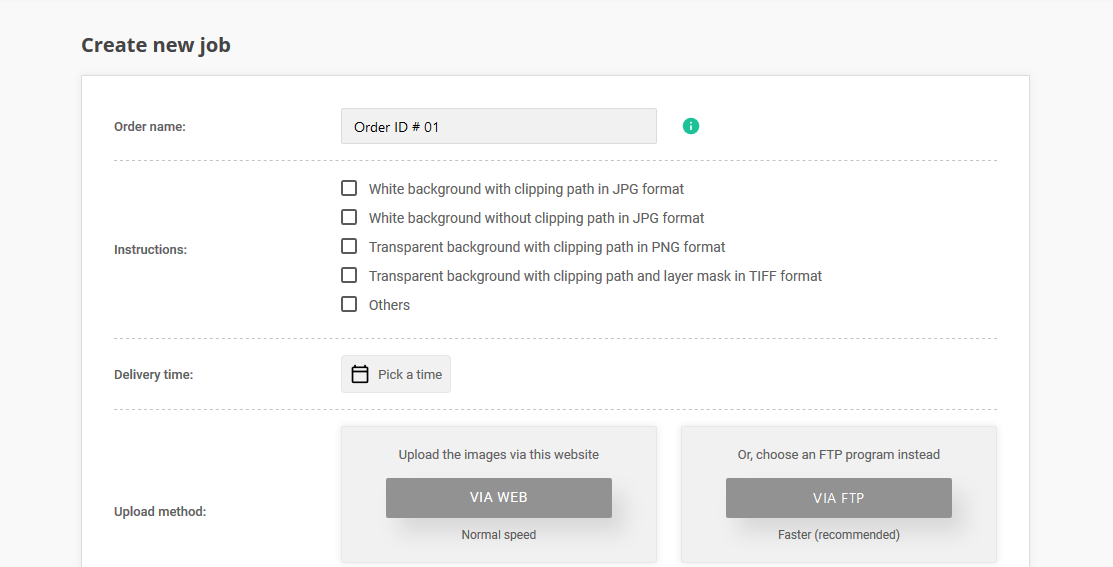
03. Upload your images
3.1: Two ways to upload image, via WEB or via secure FTP connection
3.2: via WEB, select the images you want to upload,
3.3: via secure FTP, open Filezilla and connect with FTP login details and upload
3.4: uploaded images thumbnail view are shown below where you can give instruction for individual images and can remove if unwanted
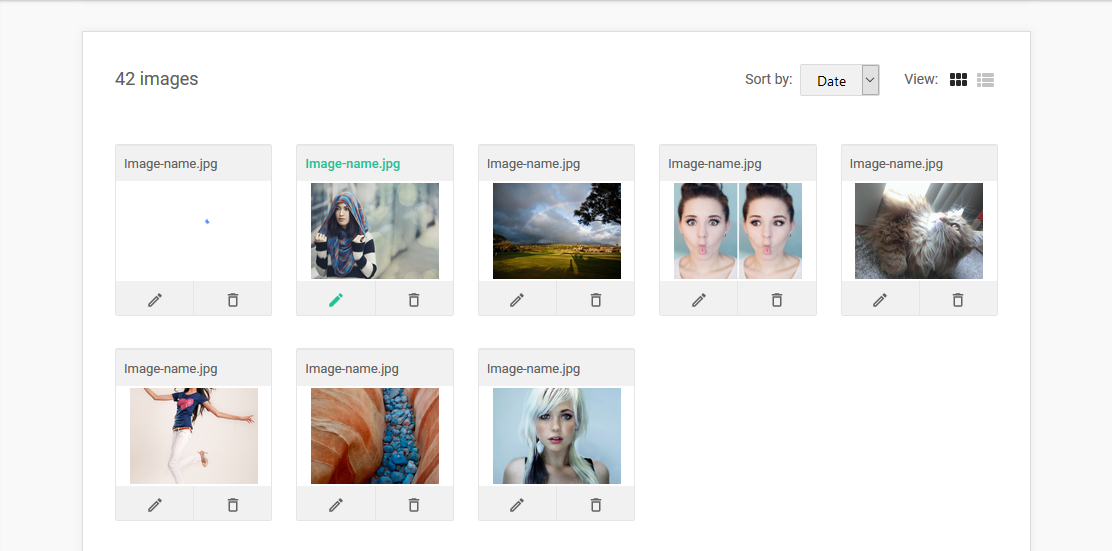
04. Request a quotation
4.1: After completion of upload, you can SAVE AND CONTINUE LATER or REQUEST QUOTATION or DISCARD THIS JOB
4.2: SAVE AND CONTINUE LATER helps to save the job as Draft Job which can be request as Job later
4.3: if you do not want to sent this job order, then you can click 'DISCARD THIS JOB'
4.4: if everything is Okay, please click 'REQUEST QUOTATION' to proceed as new job
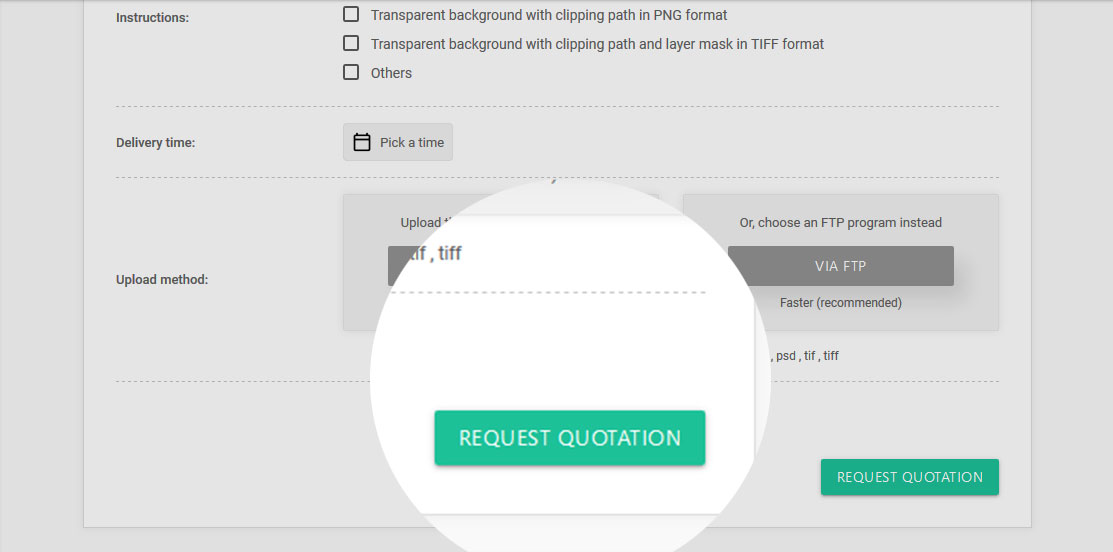
05. Download your order
5.1: After you sent new job order, and our Staff start working on it and complete the job
5.2: You can download the completed job order, in .zip file as bundle or individual clipped images or can download through FTP
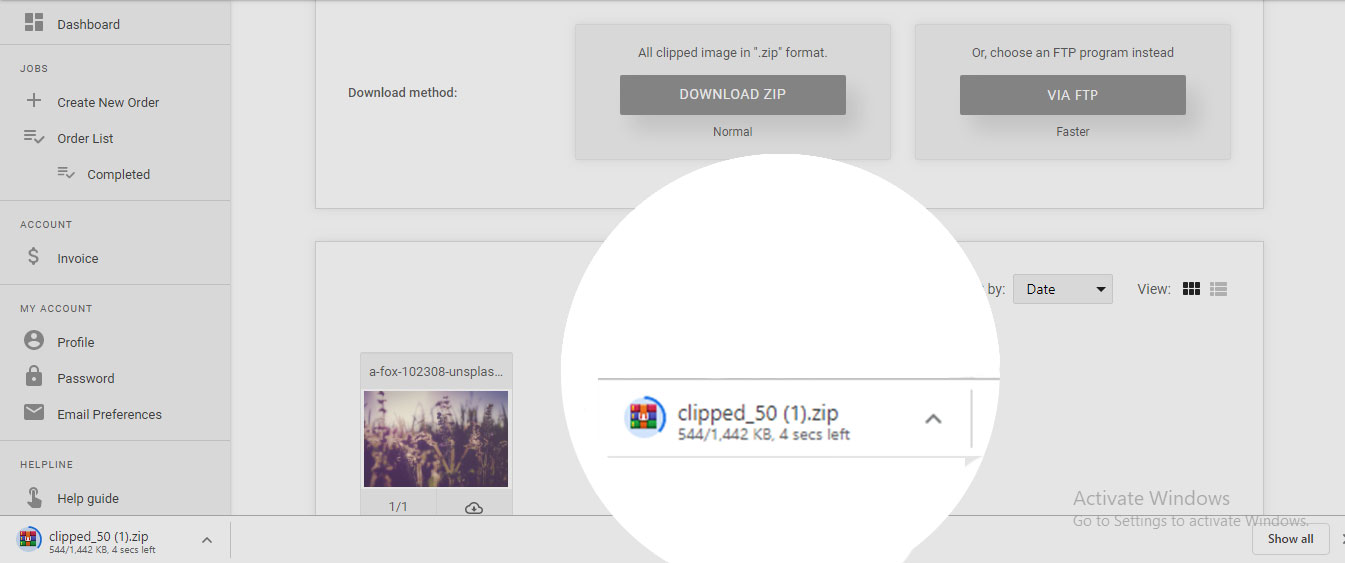
Newsletter
Subscribe to our brief newsletter to get updates on the new products, features, and special offers right in your inbox from Editorea team.